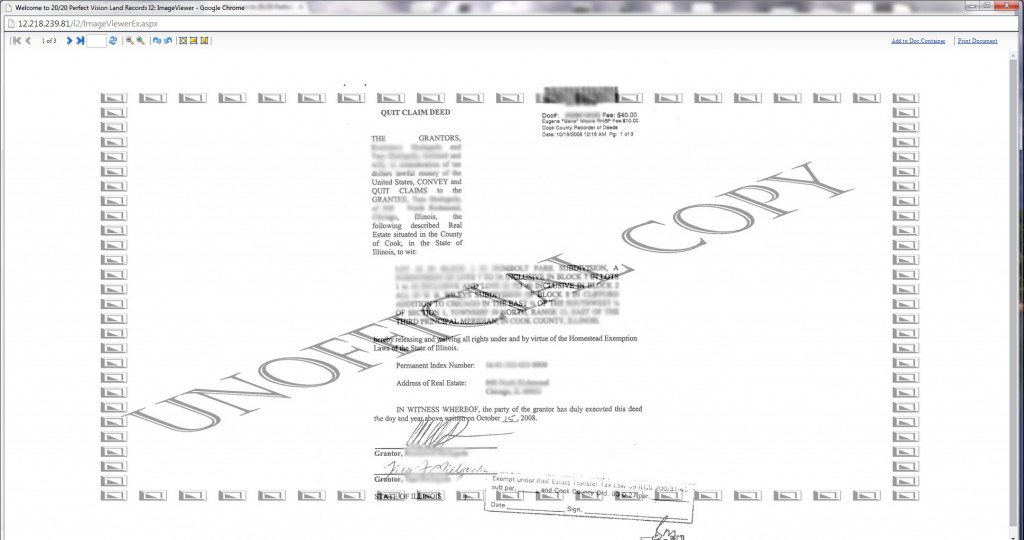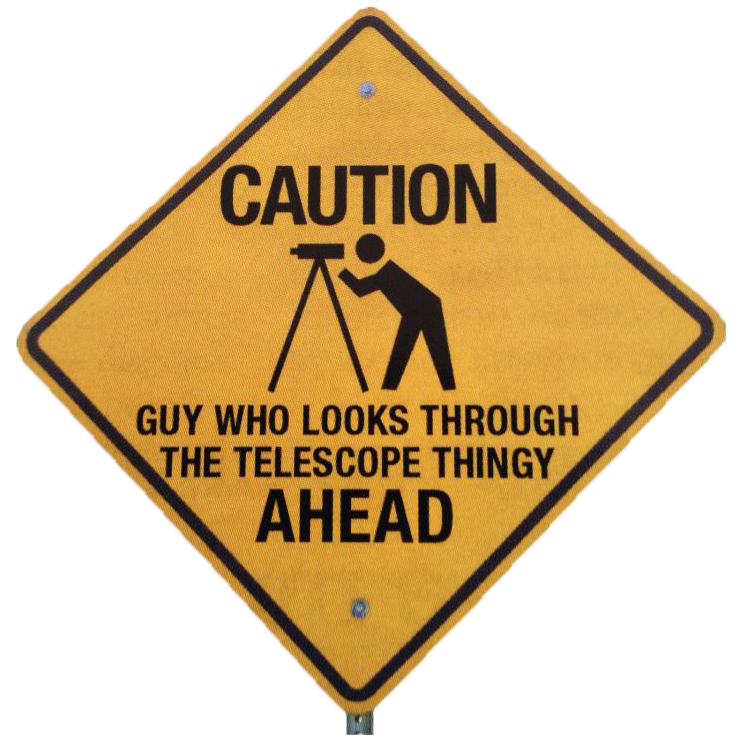Cook County Legal Description Instructions
How to obtain your Legal Description from Cook County
To obtain your legal description click here. – You will be directed to Cook County Recorder of Deeds website search tool.
**These websites can be intimidating for first time users, so please see instructions below to easily navigate the site.**
- Enter your property’s PIN at the top of the page and click search. (Don’t know it? click here)
- On the left side of the screen you will see a list of the different documents and their dates. Circled in green is the name of the document, you want to look for the deed. Select the document you wish to see.
- Now click “View Images” circled in red. Click image example below to zoom in.
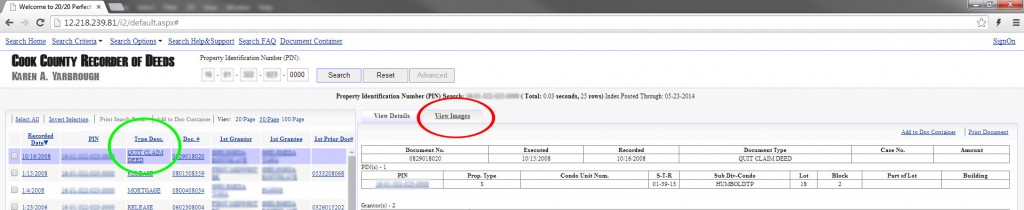
- Once the window opens you will see the unofficial copy of your document. Double check that this is the document you need and that it contains the legal description.
- To obtain the official copy click “Print Document” in the upper right hand corner of the screen. You will then be prompted to fill out credit card information to pay for the document. Fees vary. Click image example below to zoom.